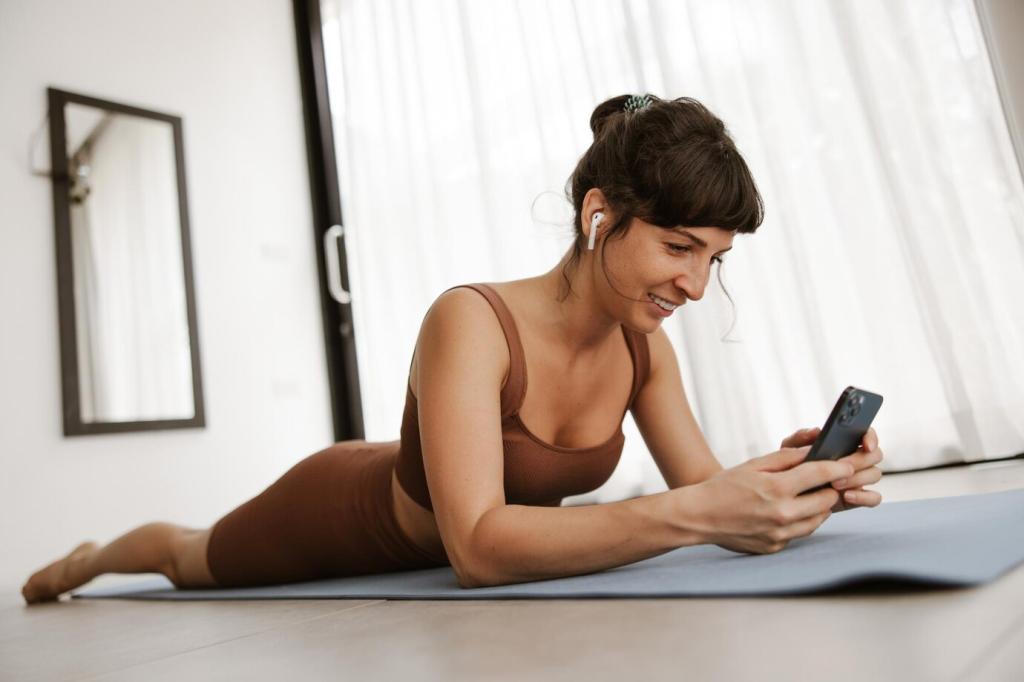Opening Rituals: Script Your Start
Before touching email, sit upright, close your eyes, and breathe slowly for one minute. Then list the three outcomes that define a successful day. Set a 25-minute timer and begin the top task. Share your three-outcome list with a colleague for accountability today.
Opening Rituals: Script Your Start
Scan subject lines for true urgency, star only what supports today’s outcomes, and close the tab. This takes under three minutes and defends your focus. If an email is unclear, schedule a two-sentence reply later. Post your new inbox mantra so others can copy it.